Store and Print certificates Moodle EN
Abschlussbedingungen
If you want to store/print your certificate again after changes applied please use following guide how to do it:
1. Please go to a moodle website of your choice where you have an account for an Log in with your username and password.

2. As soon as you logged into your account use your dashboard to search for the training of your choice. In this case we use example: ISO 27001:2022 Update Training (cis-cert.com)
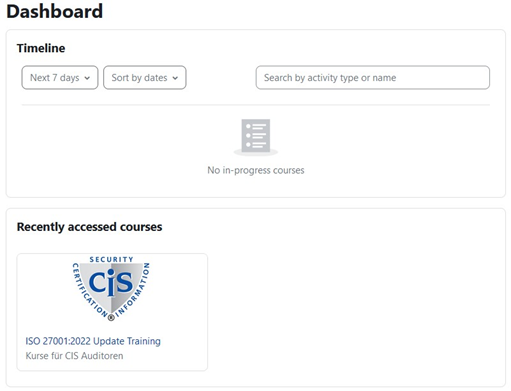
3. On the left side there is a panel please select the correct exam
(ISO Update Bestätigung)
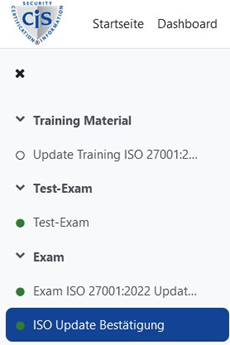
4. Please klick on view certificate

5. Print the website in the browser and use following features: Microsoft Print to PDF or Save as PDF and save your chosen certificate in a folder of your choice on your PC.
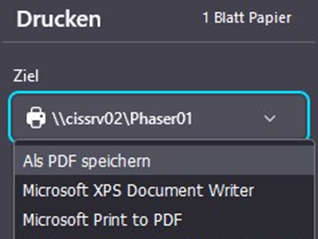
Zuletzt geändert: Donnerstag, 6. Juli 2023, 09:24
